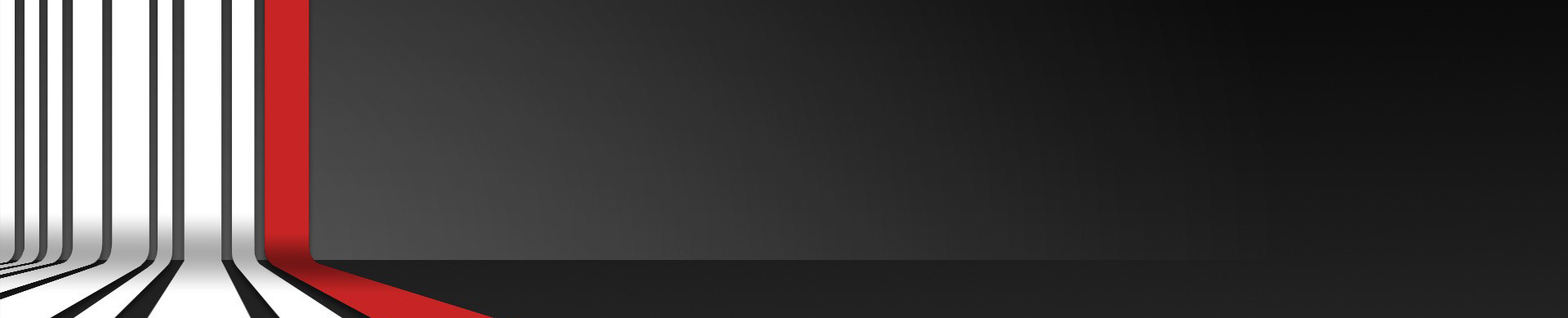 IT administrators and purchasing agents should carefully evaluate ease of network device-management when choosing MFPs. This entails analyzing both standard features built into the devices, and the management software available from the manufacturer. In today’s heterogeneous environments, it’s also critical to consider whether devices and software utilities adhere to industry standards, essential for managing devices from different manufacturers.
IT administrators and purchasing agents should carefully evaluate ease of network device-management when choosing MFPs. This entails analyzing both standard features built into the devices, and the management software available from the manufacturer. In today’s heterogeneous environments, it’s also critical to consider whether devices and software utilities adhere to industry standards, essential for managing devices from different manufacturers.
Key features and best practices that impact ease of administration include the following:
The ability to manage print devices from anywhere: IT resources can be strained by the need for manual management at the device itself, one at a time. Enterprises with a fleet of standalone printers and MFPs, whether on-site or at remote locations, need the ability to manage devices remotely via a Web interface. This helps ensure that administrators can be productive in performing routine tasks from any Web connection and at any time. Whether it’s streamlining user setup, deploying print drivers or installing and synchronizing address books, remote management means less time spent monitoring and managing devices and more uptime for end-users. Users can also benefit from the ability to monitor device status from their PCs, to ensure the device is ready for their next task.
Features that enable proactive management of MFPs: Nothing disrupts an otherwise productive workday like a help-desk call that might have been prevented. This favors management solutions that automatically generate email reports, text messages and technician service requests, or that notify IT staff or service providers about potential problems with devices. If you can proactively discover when machines are low on toner or if parts are due for replacement, you’ll have fewer surprises and maximum device uptime.
Ability to set privileges according to user needs, company policies and security requirements: Unlimited access to features such as color printing and copying can cause output costs to soar and may violate departmental and company policies. User privileges should be assignable on a case by case basis, especially for functions beyond monochrome copy and print.
Ability to enforce company policies with customized drivers: In these cost conscious and environmentally-aware times, IT administrators need to easily customize print drivers to conform to company policies. Whether it’s specifying double-sided printing as the default or removing the color option, you’ll appreciate the ability to customize drivers before pushing them out to end-users.
Ability to monitor and manage financial aspects of usage: Despite the pressure to minimize IT expenses, most IT departments cannot identify the cost of utilizing office equipment, such as the cost of supplies; output by department, client and user; and cost by department, client and project. The ability to identify such costs, create accurate reports for management and assign accurate charge backs is key to maximizing ROI from MFP usage.
Learn more about the managed print services from Capital Business Systems, or contact us today!
