FINISHING UNITS FOR COPIERS
 When purchasing a multifunction printer (MFP), one question that you will inevitably be faced with is whether or not to add a finishing unit to the device. Finishers provide added functionality to an MFP – beyond the requisite printing, copying and scanning – and can become indispensable for certain businesses.
When purchasing a multifunction printer (MFP), one question that you will inevitably be faced with is whether or not to add a finishing unit to the device. Finishers provide added functionality to an MFP – beyond the requisite printing, copying and scanning – and can become indispensable for certain businesses.
Let’s look at some of the most popular finishing functions:
1. Automatic stapling – Provides the ability to automatically staple sets of collated documents. Automatic stapling units insert a flat, flush folded staple in documents far more neatly and uniform than any human can. Presentations and handouts a are left with a more polished, professional look.
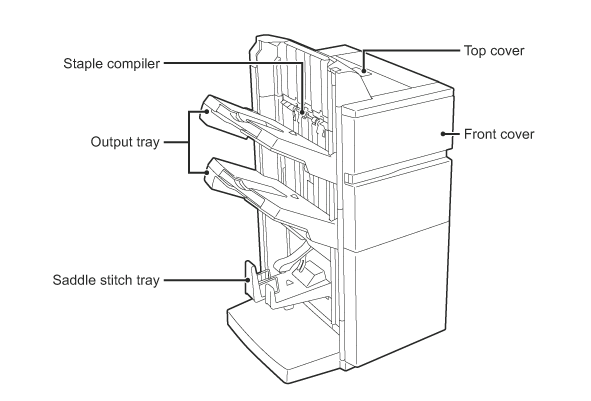 2. Automatic hole punch – Provides the ability to punch 2, 3 or 4 holes as documents are being produced, without slowing down the speed of the copier. As with the automatic stapler, this feature not only saves a tremendous amount of time, but results in uniform results.
2. Automatic hole punch – Provides the ability to punch 2, 3 or 4 holes as documents are being produced, without slowing down the speed of the copier. As with the automatic stapler, this feature not only saves a tremendous amount of time, but results in uniform results.
3. Automatic Folder – If your printed material needs to be bi or tri-folded in order to be inserted into envelopes, then this function is almost mandatory. Not only does this feature save time but the folds are always crisp and aligned uniformly for more professional appearance.
4. Booklet folding and saddle stitch stapling – Provides the ability to create bound booklets (up to a manageable size). Pages are printed paginated in the correct order, and then automatically folded into a booklet. Devices with a saddle stitch feature can automatically place a 2-point saddle stitch staple into the spine of the booklet. This feature allows your business to easily and cost effectively produce short runs of bulletins, booklets and multi-panel brochures.
It’s easy to see how a finisher can not only extend the usefulness of your office’s MFP, but it can also save money and boost employee production.
Return to the Tech Trends Newsletter

