Consider Your Passwords
 We’re not the first ones to tell you that you need to use a strong password. You know it’s true. But how much thought have you put into your passwords? (Please note the plural. We REALLY hope that you use multiple passwords and not the same one over and over again.)
We’re not the first ones to tell you that you need to use a strong password. You know it’s true. But how much thought have you put into your passwords? (Please note the plural. We REALLY hope that you use multiple passwords and not the same one over and over again.)
There are, of course, password manager programs that can create strong passwords and remember them for you. Password managers have a host of great features like a security dashboard, password changer, and many more. If you’re serious about security, you’ll make sure to use strong passwords everywhere, and the easiest way to manage them is a password manager.
But they are not always necessary. Sometimes you may choose to create a password list that doesn’t look like a list. Maybe it is disguised as something else, or written in a way that only you understand.
First…..the traditional password advice
A strong password:
• Has 12 Characters at a minimum: While there is no minimum password length that everyone can agree on, you should generally go for passwords that are a minimum of 12 to 14 characters in length. If possible, a longer password would be even better.
• Includes Numbers, Symbols, Capital Letters, and Lower-Case Letters: Using a mix of different types of characters makes the password that much harder to crack.
• Isn’t a Dictionary Word or Combination of Dictionary Words: Stay away from obvious “dictionary” words and combinations of dictionary words that might be guessed. Any single word on its own is bad. But a combination of a few words, especially if they’re obvious, is just as bad. For example, “disco” is a terrible password, and “disco fever” is even more so.
• Doesn’t Rely Only on Obvious Substitutions: Don’t use common substitutions, either. For example, “H0use” isn’t strong just because you’ve replaced an o with a zero. That’s just obvious and its easily anticipated.
• Doesn’t Use Other Personal Information: Don’t use information that is relevant to you, your family or your business. Things like your street address, your phone number, your birthday, or your pet’s name can be easily guessed by a really committed cybercriminal.
Try to mix it up—for example, “DiscoPants&332” fits many of the requirements here. It’s 15 characters and includes upper-case letters, lower-case letters, a symbol, and some numbers.
The best way to create a secure password may be to start with a simple password that resonates with you and turn it into one that’s much more complex. For example:
ChicagoBears………Chic@g0Bears………Ch1c@g0B3arz
While it’s true that last version may be hard to remember, the complexity also makes it harder to crack. And when you consider all the personal information that your passwords protect, it’s well worth the trouble.
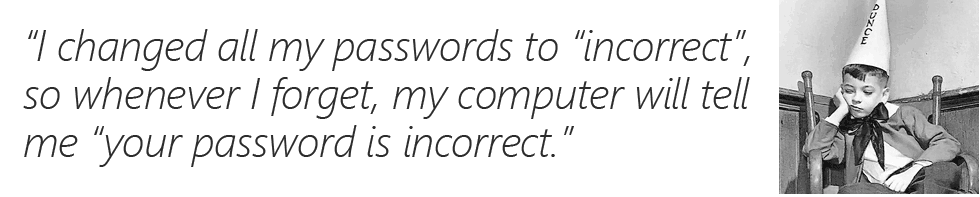
Return to the Tech Trends Newsletter

