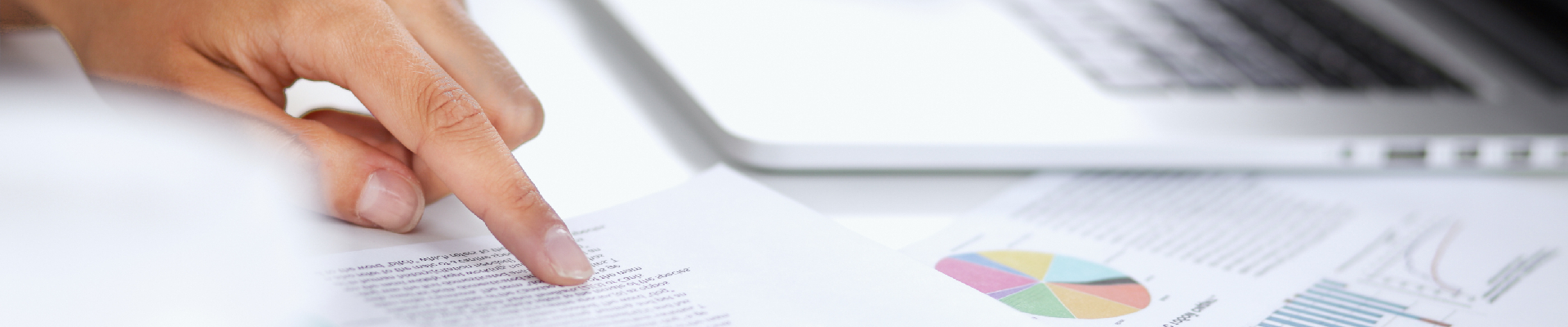 In this blog, we’ve spoken before about printer ink. But we haven’t spoken much about paper. The paper that you put into your copier or printer is just as important as the ink. That means that you should give it just as much consideration. There are rules that you should follow – and there are certain papers that should be avoided.
In this blog, we’ve spoken before about printer ink. But we haven’t spoken much about paper. The paper that you put into your copier or printer is just as important as the ink. That means that you should give it just as much consideration. There are rules that you should follow – and there are certain papers that should be avoided.
Don’t use paper that has been folded, crimped or otherwise damaged
We all want to do our little part to save the environment and reusing the blank side of a printed document or some other kind of used paper might seem like a noble solution. But your printer will not see it that way.
When you ask it to print, it is designed to print on smooth, unadulterated paper. The pickup and roller mechanisms inside the device have been calibrated to expect that. So when you try to feed in something else, you’re asking for a jam…..and you will likely get one, too.
Skip the Textured Paper
Textured papers are cool. They can be an art form in themselves. If you’re looking for an extra bit of splash for that project or that report, they might seem to fit the bill. But once again, the technology inside your printer might not know what to do with it.
In the case of textured papers, especially highly textured papers, it’s the print heads that may end up suffering. Print heads in most off-the-shelf or enterprise-level printers are designed to print on a smooth surface. When they try to lay down a coating of ink on a non-smooth surface, they will either come up short and not get ink where it needs to be, or they may end up applying too much ink in some areas, causing a real mess as the paper moves through the rest of the device.
Acknowledge the recommendations
Check the manual for your device. Somewhere in there, it will explain what the recommended papers are in terms of thickness or weight. Not to beat a dead horse, but your printer was designed to work with certain materials. Trying to feed paper that is too heavy through the device, even if it’s one sheet at a time, will confuse the printer. Even if the digital menu on your printer includes multiple settings for “heavy” paper, you will need to check the manual to see exactly how “heavy” is defined.
The bottom line is this – print smart. Don’t experiment with your expensive printer unless you’re OK with the possible consequences. Jams, smeared ink, and damaged rollers are just a few of the issues that using the wrong paper – as innocuous as it may seem – may cause.
